Full OBDII Functions Read Trouble Codes: Show the detailed description of the Diagnostic Trouble Code (DTCs) Clear Trouble Codes: Turns off Check Engine Light (MIL), clears codes and resets monitors Live Data: Show the information of continuous data stream from a vehicle in live graphic (waveform) display.
Read Freeze Frame: Check the certain vehicle conditions which are recorded by the on-board computer at the time the emission-related fault occurs. Read ECU Information: Display the information such as VIN (Vehicle Identification Number), CID (Calibration ID) and CVN (Calibration verification number), etc.
Component Test: Certain vehicle components can be actuated by commands sent from the scanner to test their operability On-Board Monitor Test: Retrieves and displays test results for emission-related powertrain components and systems.
O2 Sensor Monitoring Test: Allows retrieval and viewing of O2 sensor monitor test results for the most recently performed tests from the vehicle’s on-board computer. I/M Readiness: Shows whether the various emissions-related systems on the vehicle EVAP System Test: Allow you to initiate a leak test for the vehicle’s EVAP system.
4.9
12 views
Reviews


















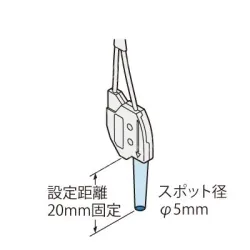






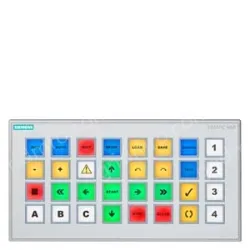







★ ★ ★ ★ ★ 16/08/2024
Good service!
(156)
★ ★ ★ ★ ★ 23/07/2024
Good!
(982)
★ ★ ★ ★ ★ 23/07/2024
Good quality!
(982)